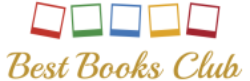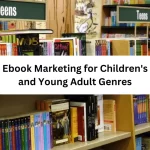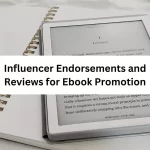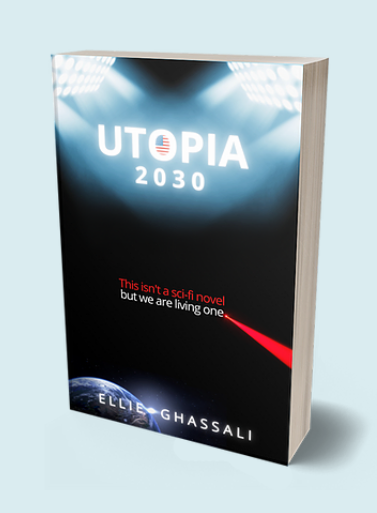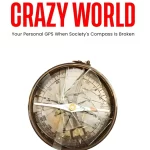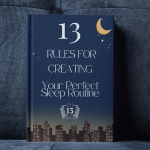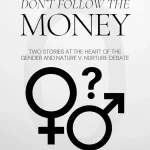The convenience of eBooks makes Kindle Books a popular choice for readers around the world. But sometimes, you might purchase a book only to realize it’s not what you expected. In such cases, knowing How To Refund Kindle Book is essential. Amazon provides a fairly simple process for returning Kindle purchases, but there are some important details to understand before you proceed.
In this article, we’ll walk you through How To Refund Kindle Book, cover the steps for different devices, and discuss important policies like the Amazon Kindle Book Return Limit.
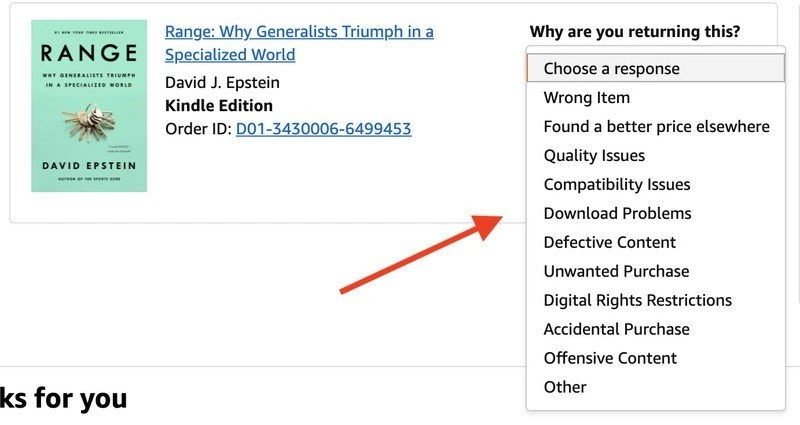
Content
Why You Might Want to Refund a Kindle Book
There are many reasons a reader might want to return an eBook. Perhaps the formatting is poor, the content is misleading, or you purchased the wrong title by accident. The good news is that Amazon does allow refunds on Kindle Books, provided the request meets certain conditions.
One key reason to understand How To Refund Kindle Book is that Amazon’s return policy for digital content is more lenient than many people think—especially if the request is made within a short time frame.
How To Refund Kindle Book Through Amazon Website
The most direct way to return a Kindle eBook is through your Amazon account. Here’s how:
- Log into your Amazon account.
- Go to “Your Orders” or “Content and Devices”.
- Find the book you wish to return under the “Books” or “Digital Content” section.
- Click on “Return for Refund” next to the book.
- Choose a reason for the return and confirm.
This process is straightforward and typically results in a refund within a few hours to a couple of days. Amazon will credit the payment method you used during purchase.
It’s important to note that this method only works within seven days of the purchase. Trying to return a book after that period may not be eligible for a refund.
How To Return A Book On Kindle Unlimited
If you’re subscribed to Amazon’s reading service, you might be wondering How To Return A Book On Kindle Unlimited. The process is slightly different from regular Kindle purchases, as you’re not buying but borrowing books.
To return a book from Kindle Unlimited:
- Go to “Manage Your Content and Devices”.
- Find the Kindle Unlimited title you want to return.
- Click on “Return this book”.
Returning Kindle Unlimited titles promptly is a good habit, especially since Amazon limits the number of titles you can borrow at once.
Understanding The Amazon Kindle Book Return Limit
While Amazon offers a friendly return policy, there are limits. The Amazon Kindle Book Return Limit isn’t publicly stated, but returning too many books within a short time can trigger warnings or restrictions. Amazon may flag your account if they suspect abuse of the return system.
To avoid hitting the Amazon Kindle Book Return Limit, use refunds sparingly and only when justified. This ensures your account remains in good standing while still giving you the flexibility to fix genuine mistakes.
How To Return Kindle Unlimited Books On Kindle Paperwhite
Many readers use dedicated devices like the Paperwhite and wonder How To Return Kindle Unlimited Books On Kindle Paperwhite. Thankfully, the Kindle interface makes it simple.
Here’s how to do it:
- Open the Kindle Unlimited book on your Kindle Paperwhite.
- Tap at the top of the screen to open the menu.
- Select the three-dot menu icon.
- Choose “Return to Kindle Unlimited”.
This method lets you return books without needing to use the Amazon website, making it convenient when you’re reading on the go.
Tips to Manage Your Kindle Library
Managing your Kindle Books wisely can help you avoid the need for refunds. Here are a few tips:
- Read the sample before purchasing to get a feel for the book.
- Check reviews to understand what others experienced.
- Use Kindle Unlimited to test books before deciding to buy.
- Avoid rushing purchases, especially with one-click buying.
Knowing How To Refund Kindle Book gives you peace of mind, but smart buying habits reduce the need for it.
Looking to showcase your brand to a community of dedicated readers and book enthusiasts? Advertise With Us and reach an engaged audience that truly values great stories.
Final Thoughts
Understanding How To Refund Kindle Book is a valuable skill for any eBook reader. Whether you made a purchase by mistake or found the content unsatisfactory, Amazon provides a user-friendly process for resolving the issue. Just remember to act quickly and stay aware of the Amazon Kindle Book Return Limit.
If you’re using a Kindle device or subscription, such as Kindle Unlimited, you can also benefit by learning How To Return A Book On Kindle Unlimited or even How To Return Kindle Unlimited Books On Kindle Paperwhite directly from your device. If you’re also curious about How To Close A Book On Kindle, check out our step-by-step guide to make your reading experience even smoother.

Meet Jessica, our bookworm extraordinaire! She’s an avid reader with a penchant for mysteries and a soft spot for fantasy worlds. Join her in exploring the pages of literary treasures.